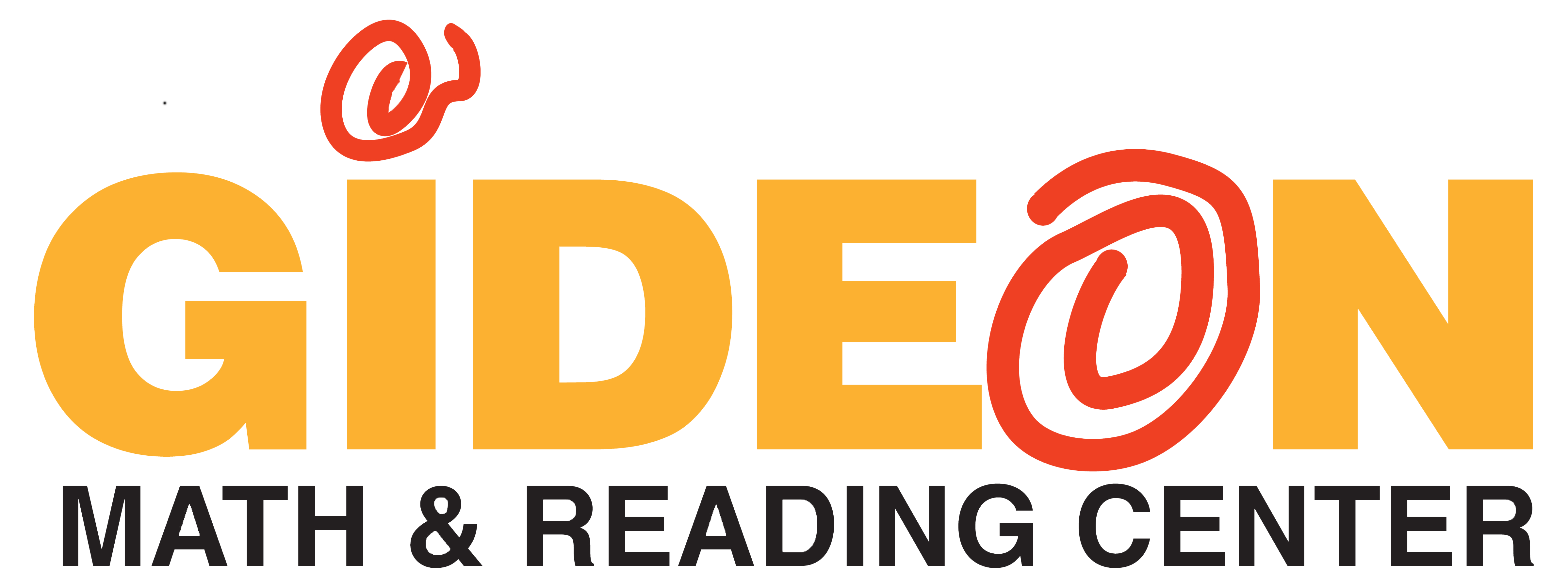Keep your child’s education
on track with Gideon Math & Reading
Gideon offers affordable learning systems that work
Build a firm
foundation
stress at home
Move at your
own pace
In today’s world of online learning,
giving your child the best chance to succeed is difficult
Lack of oversight
With the world moving to online learning, children lose the personalized feedback from teachers and reading and math tutors, holding back development.
Too much technology
While technology is often helpful, studies prove that pencil and paper are still the best way to remember and master math and reading skills and all types of learning.
Overwhelming school
schedule
School doesn’t slow down no matter how far behind your child is in math or reading, especially in our new digital learning environment.
A plan to keep your child’s education on track
Step 1
Choose your Gideon
Math & Reading center location
Step 2
Complete your free in-person student placement evaluation
Step 3
Build confidence through academic mastery of math and reading skills!
Watch how Gideon strengthens your child’s confidence
Kind words from our Gideon families

Building confidence through academic mastery
We know you want to be confident in your child’s education. To do that, you need a system designed to keep your child’s learning on track. The problem is online learning and school schedules make it difficult to know how your child is doing, which worries you.
At our renowned math and reading centers, we believe keeping up with your child’s education shouldn’t be difficult. But your options are working on your own with your child or hiring a tutor. Both are time-consuming and expensive. 20 years ago, we started Gideon Math and Reading to encourage parents and children to spend 15 minutes a day with our proven system. By doing so, our reading and math tutors have used our system to help over 30,000 students achieve academic success.
Here’s the plan to start:
1. Find a Gideon location near you.
2. Complete your FREE evaluation.
3. Strengthen and grow your child’s education.
Stop fretting over your child’s education and instead find the satisfaction that you and your child are on the right track!
YOUR ALLY IN EDUCATION
A LEARNING SYSTEM DESIGNED FOR YOUR CHILD’S SUCCESS.
Our greatest fear as parents is not being able to help our children. Whether your child is struggling with at school or is bored and unchallenged, it’s hard to know which way to turn. Can the school help? Do you need to hire a private math and reading tutor?
We have a system that works
Whether working on math or reading skills at our tutoring centers, each Gideon student receives an individualized curriculum plan that allows them to build their confidence through academic mastery.
30,000 students served
30 locations to choose from
500+ curriculum books
Academic success in 15 minutes a day
THE FUTURE OF YOUR CHILD’S EDUCATION AND SUCCESS IS INVALUABLE.
ESTABLISH BOTH WITH JUST 15 MINUTES A DAY.
Customized for
your child
Our system is not “one-size-fits-all”. We discover exactly what your child needs to succeed.
Designed to
build confidence
We don’t move on until your child has mastered the topic.
Low student to
teacher ratio
Students typically sit at tables with 3 students to 1 tutor to ensure proper attention.
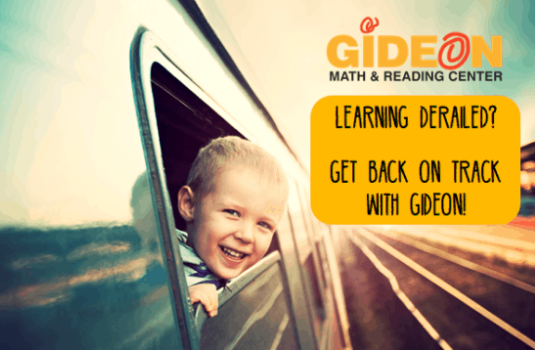
Learning Derailed?
Download our FREE report:
7 Ways to Get Back on Track
Download our FREE sample curriculum packet.
Receive a FREE download to sample our math and reading programs when you sign up for our monthly newsletter. We’ll send you PROVEN tips for stronger and more confident students!
Check your email for the link!